
1. Visit https://portal.uniabuja.edu.ng
2. Click on "Click here to apply"
3. On the left pane, click on Postgraduate
4.
Enter the requested details (surname, firstname, othername, email and
phone number) and click Next
5. On the payment preview page, click on Generate RRR
6. Click make payment and you will be redirected to remita platform, enter your card details (Master Card or Visa Card)
7.
After a successful payment, you will be redirected back to the portal
and application number generated and you will be logout out.
8. Click on "Main Login", enter the generated application number and surname as password to continue the application process
For support, contact ips.helpdesk@uniabuja.edu.ng OR ojo.samuel@uniabuja.edu.ng








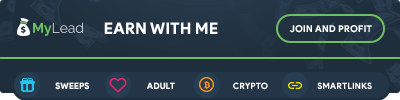

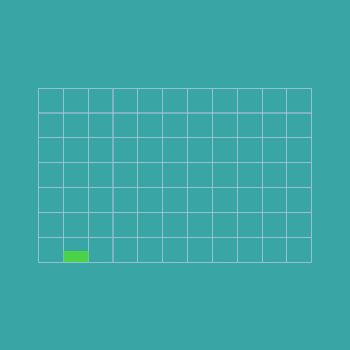


0 Comments