How to import or Export Blogger Blog Posts and comments
Are you migrating from Blogspot to WordPress or changing your blogger blog to another one? How you will publish you’re all old posts to the new blog. Don’t copy and paste it from one blog to other. Blog developers have created a quick option to import and export blog data. Blogger allows the user to make a copy of their all blog posts and comments. In the cause of changing blog or removal of the blog, you can import all posts to another blog again.
Export Blogger Post and import in new blog with 3 Easy Steps
Step: Login and reach location.
Before making shipping, all blogger posts, please log in to your blogger account. Now click on a blog where you want to do the process of exporting. Go to YourBlog>>Setting>>Other.

Step 2: Exporting Blogger Posts
Exporting blog posts, pages and comments is very comfortable than importing. To export, posts click on the export button and Download Blog file. It gives you a .xml formatted file with its date. Blogspot only uses .xml formatted file.
Step 2: Importing Blogger Posts
To import your blogger post you first need to have exported file. Now let’s do come importing. You can see an option of browse, here you need to set the location of the backup file as you can say it exported file. Prove that you are human not a robot by verifying and click import.
Step: End
Now all the posts, pages and comments are published in your blog post list. Enjoy and share our post, if it helps you.
Result of Import with post
When blogger export blog data, it save all about the post as listed down here. All Blogspot post keeps with date formation.
- Post Title
- Post content.
- Label
- Permalink
- Search Description
What will happen with post URL
When you import posts in the new blog, its permalink also changes to new blog URL. For example old URL of the post(https://www.bloggingvision.com/2015/08/Blogspot-limitation-before-creating-blog.html) and after importing to another blog (http://www.New.com/2015/08/Blogspot-limitation-before-creating-blog.html).
Limit of Importing posts
Blogger allows users to import 50 posts per day. To import more than 50, you need to complete human captcha verification( Selectin same types of images or writing text). With solving a captcha, you can avoid blog limit. The reason of showing captcha by Blogspot is that Blogger System thing that you are not any bot that is spamming.
What happen with my blog if I import in same blog
When I was new on Blogspot, I make a mistake in importing blog posts in the same blog. In this cause Blogger import post and make duplicate posts. So do not make this mistake just like I do.










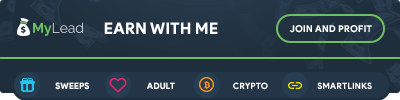

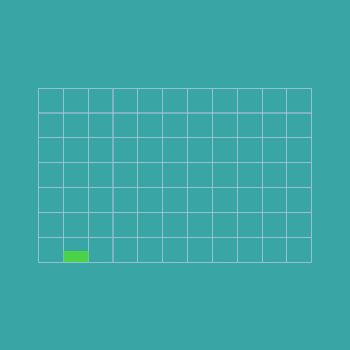


0 Comments