In order to set your domain to your Blogger account, you need to take several simple steps:
Set your domain within your Blogger account.
Once you login to your Blogger account you need to click on Settings tab and choose Basic.
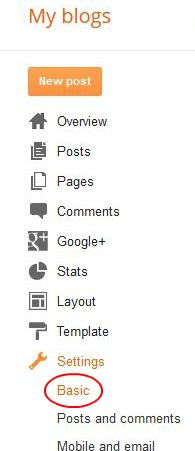
Then you will need to click on Add a custom domain button under Blog Address field in Publishing section:

Once this is done, you will see a field to put your domain name in. Input the domain name and click Save button
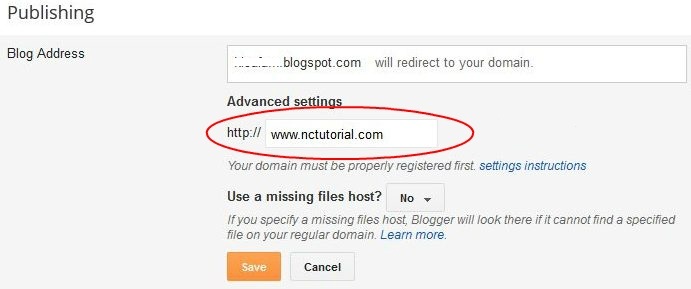
Set your domain within your Blogger account.
Once you login to your Blogger account you need to click on Settings tab and choose Basic.
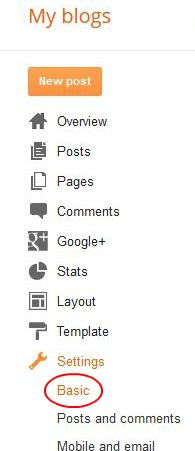
Then you will need to click on Add a custom domain button under Blog Address field in Publishing section:

Once this is done, you will see a field to put your domain name in. Input the domain name and click Save button
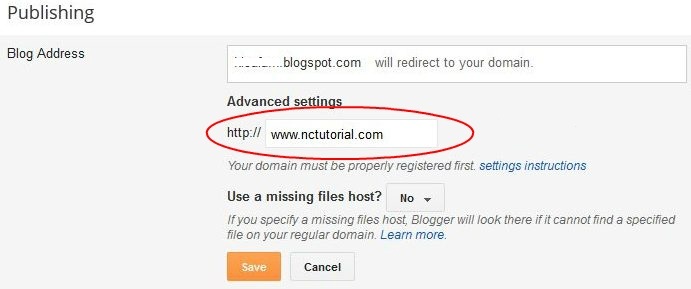
Note: blogs are not to be placed on bare domains (like yourdomain.tld), so you need to input a subdomain, for example, www.yourdomain.com or blog.yourdomain.com
- Once the page refreshes, you will see two CNAME records which should be created in your domain’s Zone File
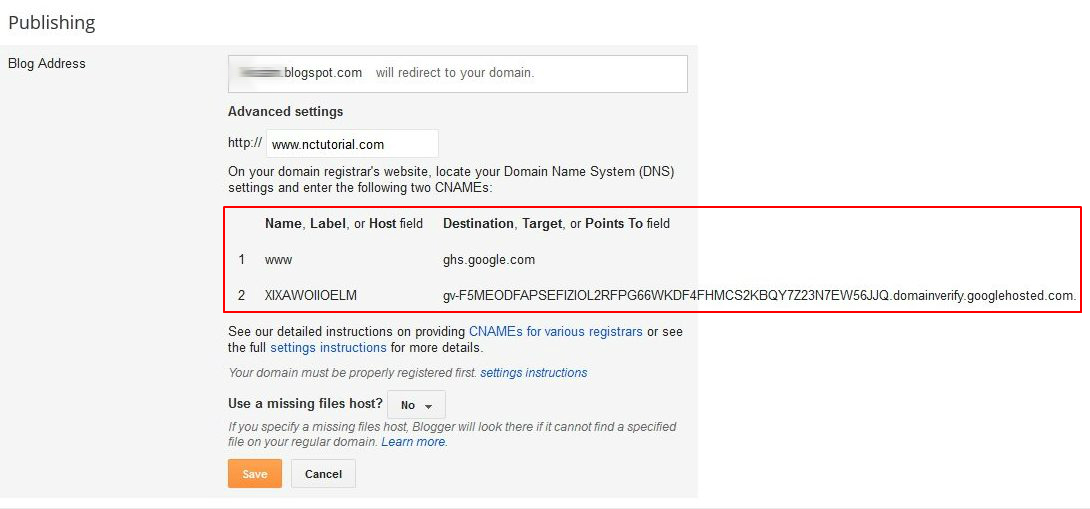








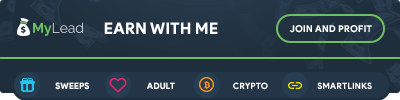

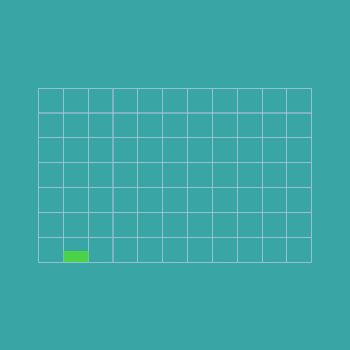


0 Comments